CCleaner is a program that allows you to clean up your PC and improve performance quickly and easily With a couple of clicks you can delete all the junk files taking up space on your hard drive. You can also optimize your computer's performance by improving startup speed or extending battery life (in laptops).
Easy to use
CCleaner has been leading the way since 2003 due to its ease of use. After installing the program, you can open it by right-clicking on the Recycle Bin. Of course, if you prefer, you can also create a desktop shortcut. The interface is also very simple, all the key tools are perfectly visible in the menu on the left: Health Check, Custom Clean, Performance Optimizer, Driver Updater, Registry, and Other Tools.
A checkup for your PC
The first of CCleaner's handy tools is its so-called Health Check. This feature will scan your PC and search for apps that you no longer use to boost your PC's speed, update outdated apps, remove website trackers and advertisers, and delete junk files that are taking up unnecessary space. All with just one click. However, the program will not make any permanent changes without your confirmation. Before finalizing the process you can verify that you want to execute all the proposed changes.
Custom Clean, the star of the show
One of CCleaner's most useful features is undoubtedly Custom Clean. With this tool you can choose exactly which parts of your PC you want to clean up. Empty the cache of your different web browsers separately, clear your history or temporary Internet files, clear the Windows Explorer cache, and delete a host of residual files left behind by dozens of programs on a regular basis. And, best of all, you can do all this with just two clicks. That being said, we highly recommend taking a good look at which boxes you want to check before starting the analysis.
Update your drivers and clean the registry
Another very useful tool within CCleaner allows you to take a quick look to see which drivers are out of date. It takes no more than thirty seconds and, afterwards, you will see a complete list of all the drivers with updates available. You decide if you want to update them. The process is similar for the Registry tool. From this tab you can scan your computer in search of issues within the Windows Registry. Don't be alarmed if dozens of entries crop up, as this is relatively common. In such cases, it is best to keep a log and delete them.
A virtual toolbox
In addition to all the features already covered, CCleaner also has a tab simply named Tools, where you will find some more common but no less useful features. For example, you can quickly see all the programs installed on your PC and delete any of them. You can also control which apps launch on Windows startup or even perform a system restore.
Windows cleaning and maintenance par excellence
Download CCleaner if you need a tool to keep your computer in tip-top condition. Thanks to this software you can improve your PC's performance dramatically and almost instantly, with just a few clicks. Boasting more than twenty years as an industry leader, there is no doubt: this is one of the best maintenance programs for Windows that you can find.




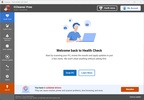
























Comments
I like it
The Best!!!!
An easy program without complications, thank you.
If I buy Professional now, can I use it on both my PC and laptop? Both are connected to each other.
An excellent program that I highly recommend to all users. It is part of the computer, and after the short break, using this free program helps eliminate the trash that the device stores for no reason...See more
A wonderful program for cleaning the computer of all sorts of junk, registry cleaning, and complete removal of programs without residual folders and files.